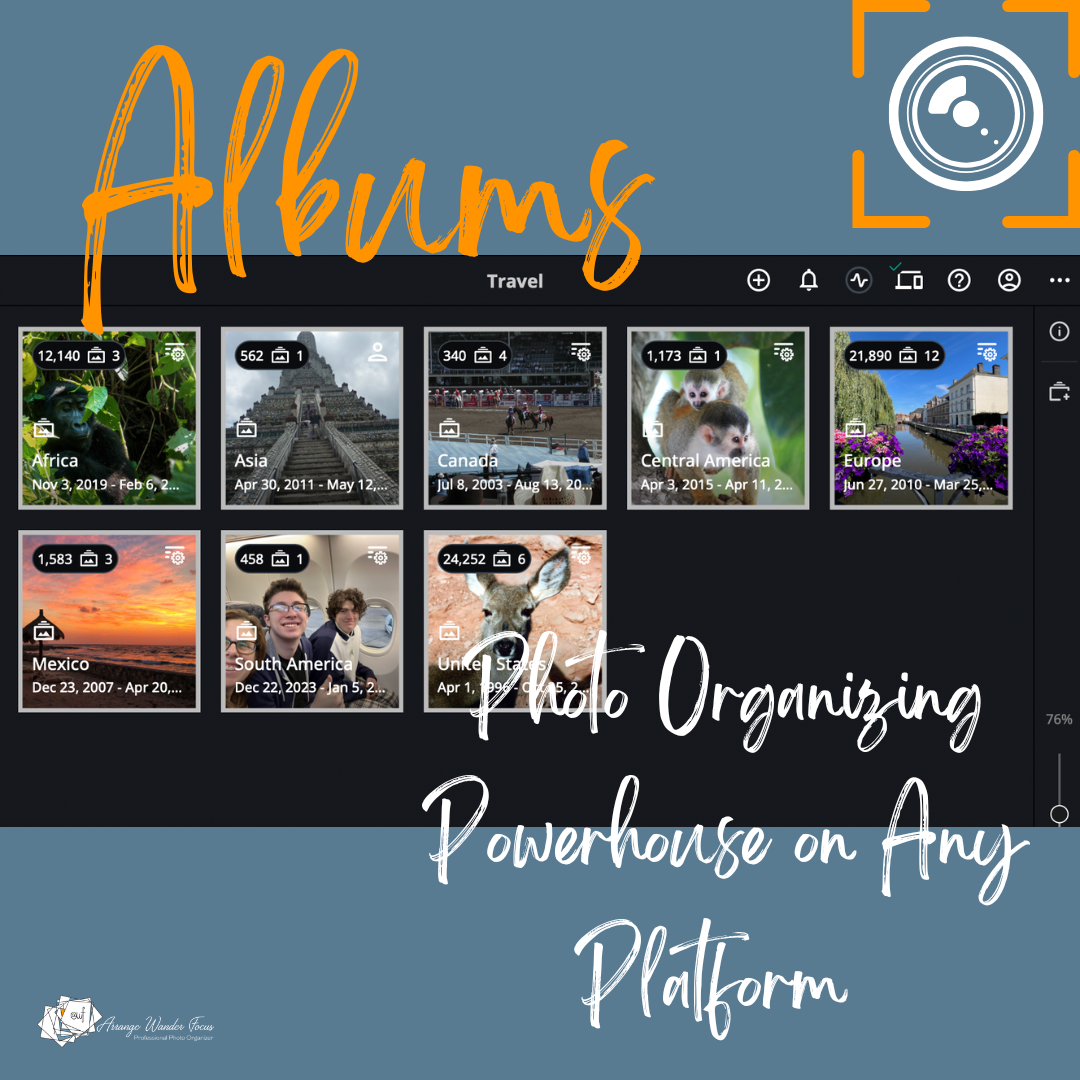Photo Organizing Powerhouse on Any Platform: The Album
*This post but contains affiliate links that earn me a small commission if you purchase through the link. There is no additional cost to you but it does give my small business a tiny boost!
I use several different photo organizing platforms with my clients but they all have one thing in common. They all allow you to create albums or collections of photos. Whether you use Apple Photos, Mylio Photos, FOREVER, Amazon Photos, SmugMug or Google Photos, you can create digital albums (sometimes called collections) to help organize and share subsets of your photos.
What is an album?
An album in the context of photo storage software is simply a collection of photos and videos that you want to put together. What makes it so powerful is that you can have the same photo in as many different albums as you like without creating duplicates of your photos. If you are using photo software you already have some albums - favorites, people, locations, screenshots are albums created by the software automatically (depending on what software you use). And if you are using photo storage software like Mylio Photos, FOREVER, or SmugMug, any changes you make to a photo in an album, such as adding a caption or cropping the photo, are made to that photo wherever it may be.
Albums allow you to organize your photos in many ways all at once.
Albums solve a problem that comes up often with printed photos - who gets the photo? Often people try to organize their printed photos by person - as in, they make a pile for each child to have. But what do you do with the photo that has all three of your kids in it? Who gets it? Digital photos don’t have this problem, all three children get a copy of the photo and you get a copy too. For more on how to fix the “who gets this photo problem,” read this blog post. You can make an album to share with each child with overlapping photos.
You can also use albums to keep just a subset of a special moment - like this album I attached to our holiday card this year with just a few of our photos from our trip to Ecuador as no one would want to plow through all of them but me😁.
This example is from FOREVER, which allows you to also add a description at the top for others to see.
Albums allow you to keep a collection of photos together across time and place.
Most photo organizing software keeps your photos in a database, and shows them to you in chronological order. I am a chronological thinker, so this is very helpful to me. Looking for photos from a vacation? Well, I know that vacation was summer 2022, so I can just scroll back through my photos, or better yet, just search for August 2022 and all the photos will be there. But what if you are looking for all photos of your child playing soccer? These likely span many years and seasons, so won’t be naturally grouped together. This is where the album excels - you can put all these photos spanning many years in one album so they are easy to find. If you are using a photo storage software with artificial intelligence (such as Apple Photos, Google Photos, Mylio Photos), you can start with a search for “soccer” add those, then add any that the AI did not pick up (such as a team celebration where there is no ball for the AI to identify).
Sports make great albums as they can span many years and locations. This gallery is from Mylio Photos.
A gallery of some of my favorite wildlife photos on SmugMug.
My favorite albums.
I use albums extensively. Some of them start with an automatic album that I then pare down to my favorites. A great example of this is people - the AI will find all the photos of my kids and group them together. But there are way too many for this to be very useful, so I have an album of favorite photos for each member of my family. My favorite albums:
favorite photos and videos of each member of my family, including my dog
project based albums - I create an album while gathering photos for slideshows and photo books
travel
my garden over the years
my kids activities over the years - sports, drama, clubs - I don’t put all photos of these activities in the albums, just the best ones
first day of school photos
house stuff - photos for insurance, renovation projects
temporary album of things I need - such as items I’ll send with a child as he goes off to college
if you use your camera roll to store recipes or books you want to read, put them in an album
My travel albums are albums within albums. Most photo organizing software allows you to create nested or sub-albums. This example is from Mylio Photos.
Albums can be anything you want them to be.
You can make albums for anything. You can use them for something temporary or more permanent. Don’t need it anymore? You can delete the album without deleting the photos because an album is simply a virtual collection. Or you cans use the album to keep photos that you know are temporary and will want to delete once you are finished. I’m doing that right now - I have an album that is essentially a list of all the things my son will need to bring for his first year at college, and all the random screenshots of “advice” that I see online. Once he’s safely settled in, I’ll bulk delete all the photos in that album. This will be easy, because they are all in one place - I won’t have to go looking for them.
Chicago Cicada Parade-a. If you are going to have an invasion of Cicadas, you may as well have some fun with it.
Albums make sharing photos super easy.
Using albums to share photos is on my radar for a future post, but I do have some information in this post from 2 years ago which is still helpful 😁.
Do you use albums? What for? Let me know in the comments below!