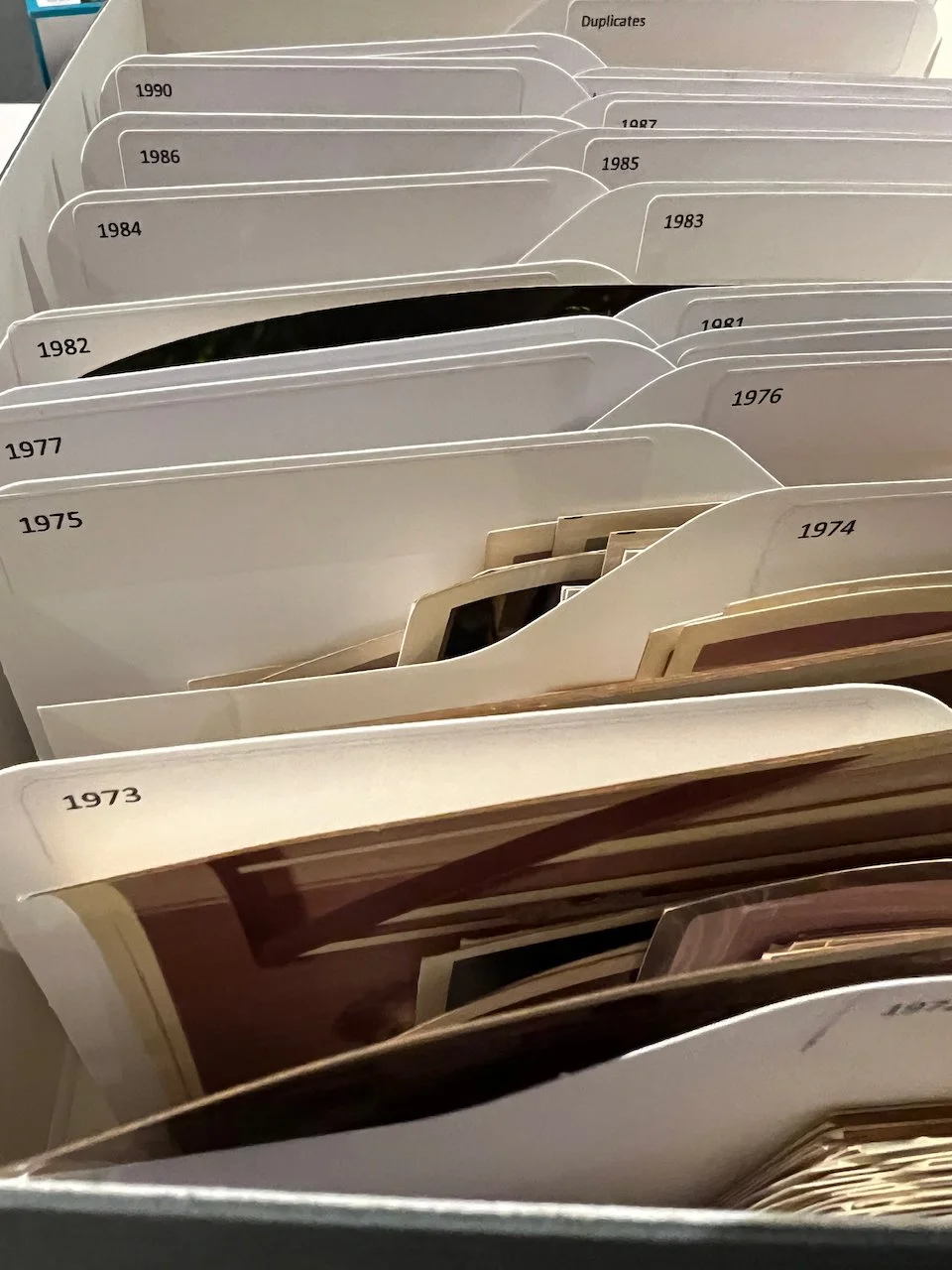Organizing Printed Photos
Photos deserve to be enjoyed and shared, not tucked away in a box. But what should you do you do with your pile of photos to make that happen?
Most often on this blog I discuss digital photo organizing, but lately I’ve had quite a few print photo projects - digitizing old slides, organizing and scanning a collection of childhood photos from the 1970s-1990s, and digitizing photos from the 1930s-1970s to recreate some falling-apart photo books. I always recommend having printed photos scanned so that you can incorporate them into your digital collection - wouldn’t it be fun to pull up your favorite childhood photo on your phone? But how do you decide what to scan, and what do you do with the printed photos?
Sorting Your Printed Photos
I follow and teach my coaching clients the ABC method. Look at each photo for 5 seconds or less and decide - is it:
A: an album-worthy photo. these are the photos you definitely want to keep, they may be in albums already, perhaps you want to create photo books with them, or they are your favorites that you want accessible on your phone.
B: a b-roll photo. These aren’t your favorites, but they help to tell the story, or are backups to the main event. Think the crowd at a birthday party. The A photos might be the ones of the birthday boy blowing out candles, the B-roll might be the guests playing games or mingling.
C: a can photo. These are the photos you know you don’t want to keep, so they can go in the can. Out of focus, duplicates, near-duplicates, sometimes scenery - perhaps you keep a few photos of the Grand Canyon, but you don’t need 20.
These photos have been organized, scanned, and placed in an archival-safe box for safekeeping.
The majority of your photos will fall in the B range, and that’s ok. Once you have sorted with the ABCs, you can then go back through and organize into piles. The most common way to do this is chronologically or by event. If you are digitizing, I highly recommend doing this chronologically. Why? Because once a photo is digitized, it can live in more than one place at once. Most (all?) photo storage programs can automatically sort by date, so if you can get the date right or close to right while organizing your photos, it makes it easier to integrate into your digital library. When I scan photos I always scan chronologically so that I can add the correct date to the photo - that way when I add the photos to your digital library they don’t all show up as the date scanned, they sort properly into the appropriate time frame. If there is an event, I add the event name to the filename or add a keyword. Now you can find the photo either by date or by event. You can’t do that with the printed photos as they can only be in one place at once. As an aside, often while you are sorting chronologically or by date, you may decide to remove more of the b-roll photos. Or you can box them up and decide later. That’s ok too.
Scanning Your Printed Photos
These photos are now accessible from anywhere.
Once they are organized, decide which ones you want to digitize. Again, I highly recommend digitizing at least the A photos so that 1) you can enjoy and share them, and 2) you are creating a backup copy so that they will not be lost. I also recommend digitizing the b-roll because what is more precious than the memories these photos evoke?
Bonus tip: when digitizing your photos, add any writing or information from the photo to the photo itself, either in the filename or as a caption or keyword. I do this when I scan photos for clients - it makes the photos searchable and preserves the memories so that 10 years from now you’ll know the story behind the photo.
Do you have printed photos that need to be organized?
Need help organizing your photos? Arrange Wander focus can help you with digital photo organization, scanning, video conversion, photo books and more. Contact us today to get started.